imate.InterpolateSchatten(kind=’ext’)#
- class imate.InterpolateSchatten(A, B=None, p=2, options={}, verbose=False, kind='ext')
Evaluates Schatten norm (or anti-norm) of an affine matrix function (no interpolation).
See also
This page describes only the ext method. For other kinds, see
imate.InterpolateSchatten().This class does not interpolate. Rather, it only returns the exact function value by calling
imate.schatten(). The output of this function could be used as a benchmark to test the other interpolation methods.- Parameters:
- Anumpy.ndarray, scipy.sparse matrix
A square matrix. Matrix can be dense or sparse.
- Bnumpy.ndarray, scipy.sparse matrix, default=None
A square matrix of the same type and size as A.
- pfloat, default=2
The order \(p\) in the Schatten \(p\)-norm which can be real positive, negative or zero.
- optionsdict, default={}
The Schatten norm is computed using
imate.schatten()function which itself calls either ofimate.logdet()(if \(p=0\))imate.trace()(if \(p>0\))imate.traceinv()(if \(p < 0\)).
The
optionspasses a dictionary of arguments to the above functions.- verbosebool, default=False
If True, it prints some information about the computation process.
Notes
Schatten Norm:
In this class, the Schatten \(p\)-norm of the matrix \(\mathbf{A}\) is defined by
(1)#\[\begin{split}\Vert \mathbf{A} \Vert_p = \begin{cases} \left| \mathrm{det}(\mathbf{A}) \right|^{\frac{1}{n}}, & p=0, \\ \left| \frac{1}{n} \mathrm{trace}(\mathbf{A}^{p}) \right|^{\frac{1}{p}}, & p \neq 0, \end{cases}\end{split}\]where \(n\) is the size of the matrix. When \(p \geq 0\), the above definition is the Schatten norm, and when \(p < 0\), the above is the Schatten anti-norm.
Note
Conventionally, the Schatten norm is defined without the normalizing factor \(\frac{1}{n}\) in (1). However, this factor is justified by the continuity granted by
(2)#\[\lim_{p \to 0} \Vert \mathbf{A} \Vert_p = \Vert \mathbf{A} \Vert_0.\]See [1] (Section 2) and the examples in
imate.schatten()for details.Affine Matrix Function:
This class evaluates the one-parameter matrix function:
\[\tau_p: t \mapsto \| \mathbf{A} + t \mathbf{B} \|_p,\]where \(t\) is a real parameter.
References
[1]Ameli, S., and Shadden. S. C. (2022). Interpolating Log-Determinant and Trace of the Powers of Matrix \(\mathbf{A} + t \mathbf{B}\). Statistics and Computing 32, 108. https://doi.org/10.1007/s11222-022-10173-4.
Examples
Basic Usage:
Evaluate the Schatten 2-norm of the affine matrix function \(\mathbf{A} + t \mathbf{I}\):
>>> # Generate two sample matrices (symmetric and positive-definite) >>> from imate.sample_matrices import correlation_matrix >>> A = correlation_matrix(size=20, scale=1e-1) >>> # Initialize interpolator object >>> from imate import InterpolateSchatten >>> f = InterpolateSchatten(A, p=2, kind='ext') >>> # Evaluate at inquiry point t = 0.4 >>> t = 4e-1 >>> f(t) 1.7175340160001527
Alternatively, call
imate.InterpolateSchatten.eval()to evaluate at points t:>>> # This is the same as f(t) >>> f.eval(t) 1.7175340160001527
Passing Options:
The above examples, the internal computation is passed to
imate.trace()function since \(p=2\) is positive. You can pass arguments to the latter function usingoptionsargument. To do so, create a dictionary with the keys as the name of the argument. For instance, to use imate.trace(method=’slq’) method withmin_num_samples=20andmax_num_samples=100, create the following dictionary:>>> # Specify arguments as a dictionary >>> options = { ... 'method': 'slq', ... 'min_num_samples': 20, ... 'max_num_samples': 100 ... } >>> # Pass the options to the interpolator >>> f = InterpolateSchatten(A, B, options=options, kind='ext') >>> f(t) 1.7047510802581667
Evaluate on Range of Points:
Evaluate an array of inquiry points
t_array:>>> # Initialize interpolator object >>> from imate import InterpolateSchatten >>> f = InterpolateSchatten(A, kind='ext') >>> # Interpolate at an array of points >>> import numpy >>> t_array = numpy.logspace(-2, 1, 1000) >>> norm_array = f(t_array)
Plotting:
To plot the function, call
imate.InterpolateSchatten.plot()method. To compare with the true function values, passcompare=Trueargument.>>> f.plot(t_array, compare=True)
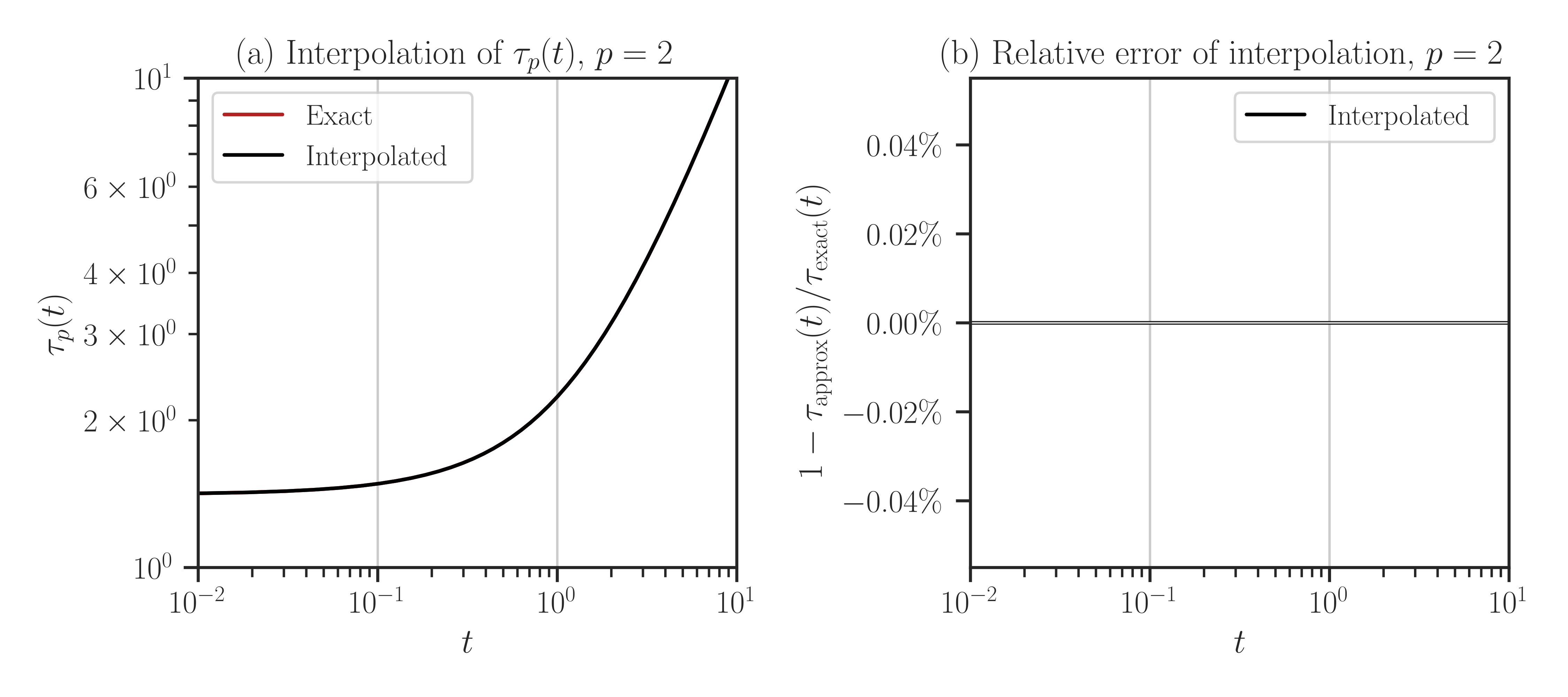
Since the ext method exactly evaluates the function (without interpolation), the error of the result is zero, as shown on the right-hand side plot.
- Attributes:
- kindstr
Method of interpolation. For this class,
kindisext.- verbosebool
Verbosity of the computation process
- nint
Size of the matrix
- qint
Number of interpolant points. For this class, q is zero.
- pfloat
Order of Schatten \(p\)-norm
Methods
__call__
eval
interpolate
bound
upper_bound
plot